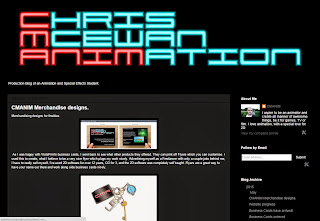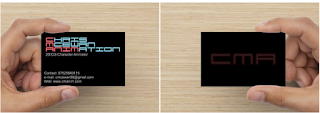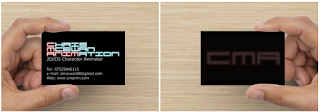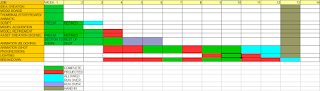Wednesday, 16 December 2015
Sunday, 29 November 2015
Back To Basics Day 7 - "Immediate Future Vlog"
Day 7- "Immediate Future Vlog"
A vlog to inform you of the immediate future of the series.
Saturday, 28 November 2015
Back To Basics - Day 6 "Another Look At Arcs"
Back To Basics - My way of getting those creative juices flowing! And this time I'm showing you some behind the scenes behind key parts!
Day 6- "Another Look At Arcs"
Apologies for the look of the example, it is a new style I'm trying and haven't got the hang of it just yet.
This episode of Back To Basics takes a quick look at arcs when used with a character.
Labels:
2D,
Animation,
arcing action,
arcs,
Back To Basics,
Flash,
help,
tutorial
Friday, 27 November 2015
Back To Basics - Day 5 "A Brief Look At Arcs"
Back To Basics - My way of getting those creative juices flowing! And this time I'm showing you some behind the scenes behind key parts!
Day 5- "A Brief Look At Arcs"
This episode of Back To Basics takes a very quick look at arcs of action. This is just a set up for tomorrow where I will look further into multiple arcs with a character
Labels:
2D,
Animation,
arcing action,
arcs,
Back To Basics,
Flash,
help,
tutorial
Thursday, 26 November 2015
Back To Basics - Day 4 "Timing and Spacing"
Back To Basics - My way of getting those creative juices flowing! And this time I'm showing you some behind the scenes behind key parts!
Day 4- "Timing and Spacing"
This episode of Back To Basics takes a quick look at Timing and Spacing and how easing can make all the difference in the appearance of how something can move.
Labels:
2D,
Animation,
Back To Basics,
Flash,
help,
spacing,
timing,
Timing and Spacing,
tutorial
Wednesday, 25 November 2015
Back To Basics - Day 3 "VLOG"
Back To Basics - My way of getting those creative juices flowing! And this time I'm showing you some behind the scenes behind key parts!
Day 3 - "VLOG 1"
This episode of Back To Basics is a look at what I want to do with Back To Basics and also who I am.
A different form from the previous 2 episodes, this is something I want to drop into the mix from time to time, just to give that human touch to the whole project.
Tuesday, 24 November 2015
Back To Basics- Day 2 "Bowling Ball"
Back To Basics - My way of getting those creative juices flowing! And this time I'm showing you some behind the scenes behind key parts!
Day 2 - "Bowling Ball"
A look at the bouncing of a Bowling Ball.
Labels:
2D,
Animation,
Back To Basics,
bouncing ball,
Bowling Ball,
Flash,
help,
tutorial
Monday, 23 November 2015
Back To Basics- Day 1 "Bouncing Ball"
Back To Basics- Day 1 "Bouncing Ball" - So this week, I'm going back to square one with animation and skill building, not only to enhance my animation in general, but to get some much needed inspiration and motivation.
Day 1 is starting work with the Bouncing Ball. From here, I'll be experimenting with other materials for the ball. But that's another day!
Sunday, 22 November 2015
"Back To Basics" preparation
Tidy (well, tidier) workspace with some sweet ass character pieces to break up the monotony. This is all in the run up to starting an inspiration project tomorrow. From tomorrow, I will be launching a "Back To Basics" thing on my Youtube. I'll be starting with the bouncing ball. All week, I will be animating a bouncing ball, experimenting with different "materials" and building up my skills as an animator from the ground up. Through the week, I plan to give a little behind the scenes look at stuff, tests and even a vlog, just to explain better why I'm doing this whole thing. Briefly, though, I'm feeling shit creatively, feeling shit personally, and just generally disappointed with stuff, so here's a way to try and get those creative juices flowing again so I can complete some personal projects which I've been putting off for a while now. Let's get inspired together! Or I'll fucking hit you with a chair.
Saturday, 31 October 2015
Monday, 19 October 2015
Creating a Halloween Short
Okay, so I've been posting my updates to Facebook and not on here, but when there's not much to talk about with it, why worry?
I'm planning a Halloween short, so I have a strict deadline for it. I have the idea, so now it's just making the stuff! The short has a couple scene changes, which isn't too bad, and only two characters. I wont give away the story, though.
I'm planning a Halloween short, so I have a strict deadline for it. I have the idea, so now it's just making the stuff! The short has a couple scene changes, which isn't too bad, and only two characters. I wont give away the story, though.
I began sketching out the base of the character
Then building up to the final design
Same process for the second character
And there we have it! Two characters!
Labels:
2D,
Animation,
Flash,
Halloween,
Independent,
Personal Project,
Short
Monday, 28 September 2015
Flash thing!
So, this is embarrassing... After that last post about Creative Block, I've had the biggest bout of it ever... I have, however made a little thing in Flash!
It's a Pikachu!
Pikachu Attacks with a Thunder attack.
It's a Pikachu!
Pikachu Attacks with a Thunder attack.
Wednesday, 26 August 2015
Creative Block and me
Hey all! Creative block hits all kinds of areas, from writers, artists, animators, musicians and so forth. It's a shame when you really want to just make something and you have no inspiration or drive. It happens to me a lot, either I lose interest in my personal projects because I have no drive, or I just can't bring myself to actually start one. Right now, I have an idea for a Lore-Breaking Fallout video based around Cats and Deathclaws. I know what I want to do with it, I just can't find that push to do it. It's a shame, because I really think it would be a funny short, and would be instantly hated by the Fallout community, or loved by them for poking fun at the game we all like.
I have another project I'm slowly chipping away on which Alnwick North fans would enjoy, the successor to A Week In Barresdale, which I have created an Establishing shot for. I've got the episode planned out with sketches and everything, it's just sitting down to make them.
Then there is wanting to learn Toon Boom...
I've found that there are ways to get yourself into "the zone" through different methods. Sometimes just doing some exercise helps. It clears your mind for a while, lets you think solely on certain areas, like, if I'm on a treadmill or exercise bike, I tend to think about the progression of story in 30-60 second sketches so they don't drag on or end before you can grasp what's happening in the scene.
But on the flip side, I walk 2 miles to work, making a round trip of 4 miles, plus being on my feet for 8 hours. When I get home, I'm physically drained and just want to sit down for a while. Animating may not be physically demanding, but when you're tired, you feel mentally drained, too. I don't always feel like drawing. Sometimes I can, sometimes I can't. It's tough sometimes.
Music! I listen to a wide variety of music. From metal and rock to pop. Recently, I've been listening to a bit Hayley Orrantia (you may recognise her from The Goldbergs). When really getting into animation, I like to get some metal on. Epic guitar riffs like in Iron Maiden are great for keeping you going. Lighter stuff like Hayley Orrantia and a-ha work well when you're already under way. At least, that's how it works for me.
TV! Sometimes not animating and watching some TV works well. For A Week In Barresdale, I would watch The League of Gentlemen a lot, now I have that and the Scottish comedy Burnistoun, shows which are based around characters in the same town which rarely interact with characters from outside of their sketches, save for perhaps mentions in passing.
Even just cleaning your room can help. A tidy area leads to a tidy mind. Or play with your pets. It's a fun distraction which gives you mind a break, so when you come back to working on your project, you can feel a little refreshed.
I'll leave you with a little sneak peak at the establishing shot I mentioned earlier. It's a throwback to an old cartoon, so, can anyone guess which cartoon? It was towards the end of Alnwick North's run, so some of you may still remember it.
I have another project I'm slowly chipping away on which Alnwick North fans would enjoy, the successor to A Week In Barresdale, which I have created an Establishing shot for. I've got the episode planned out with sketches and everything, it's just sitting down to make them.
Then there is wanting to learn Toon Boom...
I've found that there are ways to get yourself into "the zone" through different methods. Sometimes just doing some exercise helps. It clears your mind for a while, lets you think solely on certain areas, like, if I'm on a treadmill or exercise bike, I tend to think about the progression of story in 30-60 second sketches so they don't drag on or end before you can grasp what's happening in the scene.
But on the flip side, I walk 2 miles to work, making a round trip of 4 miles, plus being on my feet for 8 hours. When I get home, I'm physically drained and just want to sit down for a while. Animating may not be physically demanding, but when you're tired, you feel mentally drained, too. I don't always feel like drawing. Sometimes I can, sometimes I can't. It's tough sometimes.
Music! I listen to a wide variety of music. From metal and rock to pop. Recently, I've been listening to a bit Hayley Orrantia (you may recognise her from The Goldbergs). When really getting into animation, I like to get some metal on. Epic guitar riffs like in Iron Maiden are great for keeping you going. Lighter stuff like Hayley Orrantia and a-ha work well when you're already under way. At least, that's how it works for me.
TV! Sometimes not animating and watching some TV works well. For A Week In Barresdale, I would watch The League of Gentlemen a lot, now I have that and the Scottish comedy Burnistoun, shows which are based around characters in the same town which rarely interact with characters from outside of their sketches, save for perhaps mentions in passing.
Even just cleaning your room can help. A tidy area leads to a tidy mind. Or play with your pets. It's a fun distraction which gives you mind a break, so when you come back to working on your project, you can feel a little refreshed.
I'll leave you with a little sneak peak at the establishing shot I mentioned earlier. It's a throwback to an old cartoon, so, can anyone guess which cartoon? It was towards the end of Alnwick North's run, so some of you may still remember it.
Be sure to follow the blog to keep up to date with what I'm doing!
Thursday, 13 August 2015
Deep Dive into CMANIM - Depression, Life, Cats.
Inspired by a blog post by Jack Rollins, Horror Author with Dark Chapter Press, I've decided to give a look into a side of me I don't particularly enjoy talking about, but it's one which has made me who I am and has heavily impacted my story writing and animation.
I am depressed. I have depression. Luckily I've not had a bad turn for quite some time, although I know it's always there.
I was first diagnosed with depression in 2010 and was on medication to help me cope with it. I don't know what the trigger for it was, just one day after getting home from work, I sat at the end of my bed and just began crying for no reason. I had been feeling lousy for so long and I just couldn't cope any more. I would hide my feelings through comedy and laughing, so people wouldn't think anything was wrong, laughing off anything that may have slipped through the cracks. I was up and down on a daily basis. I just didn't want to admit I needed help. I didn't want people to see me upset. I felt it made me seem weak. I only opened up to a select few people about the issue and for the most part was supported by them. I ended up losing some friends through this time and I wouldn't be back in touch with them until this year, 2015. I was on and off the medication, taking the full dose of it until the doctor and I felt I had things under control and would then steadily lower the dosage until I was off completely. This would happen a few times, as I would keep falling back into the downward spiral and feeling like I was just a burden on everyone and would be better off just being gone. Around the time of University, things were looking good for me, only with a couple slips here and there. My major one around this time, I had got home from work after working a night shift, sat down with the cat, Tippy, held him and began crying telling him "everything will be okay...", he just purred at me. I owe that cat more than he will ever know. For a while, I was going on only for him. It's stupid, I know, but I needed that anchor. Tippy relied on me and I couldn't have him be hurt or anything like that. I kept going for him. I love that cat.
I am depressed. I have depression. Luckily I've not had a bad turn for quite some time, although I know it's always there.
I was first diagnosed with depression in 2010 and was on medication to help me cope with it. I don't know what the trigger for it was, just one day after getting home from work, I sat at the end of my bed and just began crying for no reason. I had been feeling lousy for so long and I just couldn't cope any more. I would hide my feelings through comedy and laughing, so people wouldn't think anything was wrong, laughing off anything that may have slipped through the cracks. I was up and down on a daily basis. I just didn't want to admit I needed help. I didn't want people to see me upset. I felt it made me seem weak. I only opened up to a select few people about the issue and for the most part was supported by them. I ended up losing some friends through this time and I wouldn't be back in touch with them until this year, 2015. I was on and off the medication, taking the full dose of it until the doctor and I felt I had things under control and would then steadily lower the dosage until I was off completely. This would happen a few times, as I would keep falling back into the downward spiral and feeling like I was just a burden on everyone and would be better off just being gone. Around the time of University, things were looking good for me, only with a couple slips here and there. My major one around this time, I had got home from work after working a night shift, sat down with the cat, Tippy, held him and began crying telling him "everything will be okay...", he just purred at me. I owe that cat more than he will ever know. For a while, I was going on only for him. It's stupid, I know, but I needed that anchor. Tippy relied on me and I couldn't have him be hurt or anything like that. I kept going for him. I love that cat.
Tippy and I more recently
I told my team leader and friend about this and told her I just felt weak and pathetic about the whole thing. She told me something I would never forget, crying isn't a sign of weakness, it takes a strong person to cry and open up about it. Thank you, Rachel.
I would later leave my job. The stress of working and second year of Uni was just piling up and with the whole depression looming over me, I needed to be selfish for a while and focus on me, and of course, Tippy.
That was the end of 2013, leading into 2014. 2014 was a much better year for me. I was able to focus on my Uni work, which dragged my grades up massively, getting firsts and being 5 marks off a first in one project (still boiling about that, haha). I went to Lithuania with an Erasmus trip and met some great people there. Stress happened when I was low on money over the Summer and ended up spending a month back home, with a week of it on holiday with my brother and his two boys. That was fun, even if I wasn't particularly great to be around at that time.
Going into my final year of uni, I was having a hell of a time. At some points, I just felt I shouldn't have been there and could feel that shit feeling creeping back in and was even thinking of leaving Uni, but I stuck it out. This feeling would return at the start of this year, the final half of my final year. Everything was going wrong with my work. My final presentation, I broke down into tears. I was stressed, feeling shit, no sleep because of this, my work was nowhere near finished, and I just felt like I was never going to make it. My lecturers told me they could see the hard work that was there and that I'm doing well. I had a few days to tighten everything up and have it ready for hand in. That day, I went home, didn't do any work. Had a bath, played some PS4 and just took a day to relax and de-stress. Then, over the next couple days, I worked my bollocks off. Even finding time to relax while rendering by painting some models. I handed my work in early. I finished University with a 2:1. I got back into work recently, not in Animation, but back in retail as a Butcher/Fishmonger. I now animate in my spare time, looking to work freelance. I was recently at HorrorCon in Rotherham where I was helping Jack Rollins and Dark Chapter Press, showing my Seance animation and promoting myself. I shifted some business cards, which puts my name in their pockets at least.
5 years ago, if you told me I'd be graduating University after studying animation and being happy with who I am, I'd have laughed in your face. But once those floodgates opened and my depression came out, I worked harder than I ever have in my life to be the best I can be. Someone my parents can be proud of, someone my brothers can be proud of, someone my niece and nephews can look up to and be proud of. But most importantly, someone I can be proud of.
I don't know how many people will read this post, but to anyone who is going through a tough time, just remember, it really does get better. fight it. It's a hard fight, yeah, but it's a fight worth seeing out until the end. Talk to people about how you feel. It's not weak to admit your faults, it only makes you a stronger person.
I might not be out of the woods yet, but I'm doing everything I can to keep positive and try not to fall back into that pit. There's always up and down days, but the downs make the ups better. Remember that.
And get a cat. Cats are awesome.
I'll leave you with a message my friend Pat Ryan left on something I posted on Facebook about negativity.
"Yeah, there's a lot of shitty stuff in the world, I see some of it at work, but what I tell my clients holds true everywhere: the world is great. People are fucking incredible. If you can't, won't, or don't see the amazing, then that means its your turn to get up and make it incredible. People are greedy? Pay for someone else at a restaurant. People are cold and disconnected? Tell the person who serves you coffee how nice they look. People don't care enough? Call a friend and tell them you love them. Bad things happen to you? Help a stranger. Love stupidly, smile broadly, care selflessly. The world isn't against you, the world doesn't give enough of a fuck about you to want to hold you back. The only person that is obsessed enough with you to ruin your life is you. So, y'know, stop it."
Wednesday, 1 July 2015
PreRoll Animation
I've created a little PreRoll animation which plays after the cartoon has loaded.
http://www.fastswf.com/bCnC7P0
It's a simple piece, but it tells you who I am and gives you the link to my website. It's nothing crazy, just straight to the point, which is important, because if you have a long advert for your site, people wont really want to watch much more. So a quick splash card and onto the movie is a plus!
I'll look at putting some sound into it later, as it's quite plain right now
http://www.fastswf.com/bCnC7P0
It's a simple piece, but it tells you who I am and gives you the link to my website. It's nothing crazy, just straight to the point, which is important, because if you have a long advert for your site, people wont really want to watch much more. So a quick splash card and onto the movie is a plus!
I'll look at putting some sound into it later, as it's quite plain right now
Monday, 29 June 2015
Hunting High and Low
HUNTING HIGH AND LOW - the new short from Chris McEwan Animation. The alternate ending to the 1985 smash hit by a-ha.
I used this as a bit of an experimental project. The way I have highlighted the characters, the way I made the backgrounds, all different to how I used to do them, and I quite like the effect on the highlights. The backgrounds need work, yeah, but I'm not exactly a wizard with Photoshop.
I used this as a bit of an experimental project. The way I have highlighted the characters, the way I made the backgrounds, all different to how I used to do them, and I quite like the effect on the highlights. The backgrounds need work, yeah, but I'm not exactly a wizard with Photoshop.
Saturday, 27 June 2015
Graduating Uni, Bojack Horseman, a-ha... The life I lead!
Alright! So I've finally finished Uni and got all of my results. My last two projects (Advanced Anim and the Masterpiece) didn't give me grades I was jumping for joy with, but the final results for my three years at Uni gave me a 2:1 which I am so damn proud with! Yeah, obviously, I'd have loved to get a First Class Honours, but I knew I wouldn't have got that. I always said a 2:1 is the minimum I want to get, as if you don't have that, places wont even entertain you, so getting a 2:1 has really given me that huge push I was needing after the slump I hit this year. So a huge thank you to anyone who helped with feedback on my work, anyone who helped with my dissertation and anyone who just put up with me talking about nothing but bloody Uni work! It's been a stressful 3 years, full of ups and downs (And Inbetweens - get it? Animation? Inbetweens? Ahh, forget it...) it's not something I'm going to miss, if I'm honest with you, but I did love it. I'm just looking forward to getting some money, now!
After my final hand in, I went back to my hometown of Alnwick for a week to see family. I also got into watching Bojack Horseman, I only found out yesterday that it is actually made in Flash! And there I was, thinking it was Toon Boom! So take that, anyone who says 2D is dead and Flash is useless. One of the funniest shows at the moment is made in Flash.
Finally, a-ha!
Finding out that I did well at Uni has really given me a push to do some Flash. So today, instead of ironing a shirt ready for tonight, I'm remaking a small project I made a very long time ago. So let me take you back... Probably about 2005 (10 years ago, Christ!) I was twisting a-ha videos and songs to make them very strange and dark, as you do for your favourite band! I turned my hand to a small section of the video for Hunting High And Low. Today, I begin remaking that. Hopefully better.
I'm going to try something different on Flash here. I've picked up so many tips and tricks since the old Alnwick North days and I'm continuing to learn things with Flash to this day. Using a tip for highlighting and shading (plus a little bit of my own thought process) I've created a really nice effect which gives a sort of 3D feel. It's a way I've never done before and it needs a little work, still, but it's looking nice, if I do say so myself. It's also got me thinking about how to do the backgrounds. I'm luck for this piece that the backgrounds aren't massively detailed, really. It's a good chance to try a different style, which will need me to use Photoshop, too
After my final hand in, I went back to my hometown of Alnwick for a week to see family. I also got into watching Bojack Horseman, I only found out yesterday that it is actually made in Flash! And there I was, thinking it was Toon Boom! So take that, anyone who says 2D is dead and Flash is useless. One of the funniest shows at the moment is made in Flash.
Finally, a-ha!
Finding out that I did well at Uni has really given me a push to do some Flash. So today, instead of ironing a shirt ready for tonight, I'm remaking a small project I made a very long time ago. So let me take you back... Probably about 2005 (10 years ago, Christ!) I was twisting a-ha videos and songs to make them very strange and dark, as you do for your favourite band! I turned my hand to a small section of the video for Hunting High And Low. Today, I begin remaking that. Hopefully better.
I'm going to try something different on Flash here. I've picked up so many tips and tricks since the old Alnwick North days and I'm continuing to learn things with Flash to this day. Using a tip for highlighting and shading (plus a little bit of my own thought process) I've created a really nice effect which gives a sort of 3D feel. It's a way I've never done before and it needs a little work, still, but it's looking nice, if I do say so myself. It's also got me thinking about how to do the backgrounds. I'm luck for this piece that the backgrounds aren't massively detailed, really. It's a good chance to try a different style, which will need me to use Photoshop, too
Saturday, 23 May 2015
DVD Cover
Using a DVD template, I created this layout. It features my Logo prominently on the front with what I do, 2D/CG character animation, plus my contact details. On the rear, it reiterates my contact details, plus what programs I can use to a good standard. Decorating the design are screen shots of work that is featured in my showreel. I chose the most eye catching screens which I have revieved most praise for from all that is featured in the showreel.
I had to be aware of bleed areas and fold areas which can distort the images. These are especially on the spine.
I had to be aware of bleed areas and fold areas which can distort the images. These are especially on the spine.
Advanced Animation and VFX Week 14-2
I'm preparing for my hand in tomorrow, so I will review my Animation piece with what feedback I gathered online. Also, I will showcase my Showreel.
I am friends with the band members on Facebook, where I messaged the band's singer, who wrote the song. Truls Marius Dale (Tiam Dee).
When I had asked one of my lecturers how I could show I had got permission to use a track from a band, he had told me so long as it was in writing, it was fine! Flare are an excellent group of musicians from Bergen, Norway. Thanks to Truls Marius Dale, I was able to have an upbeat, happy rock/pop track to my animation. I was able to have some of the animation hit beats well which really emphasises the animation, I feel, as do those who have seen my reel. Former animation student Alex Wright was not only impressed with how the music complimented my animation style, but also the quality of the animation shown and the range of skills I have shown.
DIRECT LINK: https://youtu.be/K29MWHOIn9w
My showreel features music from Norwegian band Flare, a band I became friends with a couple years ago. I'm actually featured in their second album under the Thanks section! They're a band I got to know while working as a volunteer on my hometown's radio station, where I was a regular broadcaster which featured bands from across the world who weren't household names and who I had become friends with through Myspace (yes, it was that long ago)I am friends with the band members on Facebook, where I messaged the band's singer, who wrote the song. Truls Marius Dale (Tiam Dee).
When I had asked one of my lecturers how I could show I had got permission to use a track from a band, he had told me so long as it was in writing, it was fine! Flare are an excellent group of musicians from Bergen, Norway. Thanks to Truls Marius Dale, I was able to have an upbeat, happy rock/pop track to my animation. I was able to have some of the animation hit beats well which really emphasises the animation, I feel, as do those who have seen my reel. Former animation student Alex Wright was not only impressed with how the music complimented my animation style, but also the quality of the animation shown and the range of skills I have shown.
DIRECT LINK: https://youtu.be/q3D9_aRvZ2Y
Reviews of the Wrestling piece were very positive! I mainly got feedback from the website Newgrounds.
Newgrounds gives a visual rating on the page out of 5 stars. The piece has been up since Monday 18th May and has scored 3.68/5
Animator Rob Yulfo (Freelance animator who has been featured on Comedy Central's Trip Tank) said of the piece that it reminds him of Rockem Sockem Robots, which is something I've heard a couple times since selecting those models. Of the animation, he told me that it is of very good quality. As someone who has worked with Maya in the past, he knows how tempting it is to have the camera floating through the scene, which is something I actively set out to avoid since the beginning. My choices of camera angles played the piece well, showing the Face Character being on the back foot until he manages to reverse the Curb Stomp, where the camera is a low angle for the Heel character, emphasising the danger for him.
Simon Jobson, who has experience with animation for web design, commented on the fluidity of the secondary movement and the emphasis before moves are performed. He also followed up with a quote of South Park, "That's not real Wrastling!"
Newgrounds user Mighty Dein complimented the careful attention to the poses within the piece which created an excellent animation for character interaction.
Another user Maddude13pt2 wished I had actually made a full 3 minute short of the fight, suggesting that in the future, maybe think of doing a collaboration with other animators to lighten the load of animating it all.
The reviews were ranged between 3-5 stars, with the overall rating being based off of the views where the users rated (not reviewed).
Branding Myself Online
So as to have brand awareness, it's important to keep to a tight image style.
I have three variations of my logo which all have the same key elements, which gives me the advantage of always being able to show my brand in any situation, from thumbnails to banner images.
My Website has been optimised for Mobile Phone, Computer and Television, thanks to Dreamweaver. The style is unchanging, black background, neon logo, black and white everything else, with off white text. Where possible, I want to keep the minimalist look to my pages. This makes the focal points, like the logo and showreel the focus of the viewer.
Carrying on the theme, my blog has the same theme, same profile image and logo at the top of the page.
An animation hosting website which I have been a member of for a long time, where you can gain reviews and in some cases, professional work or collaborations to gain exposure. Newgrounds has been essential for my gaining feedback from both animators and casual viewers over the years.
My logo is the CMA thumbnail variant, as there is no banner on the Newgrounds profiles. On my profile, I link to my website and Youtube. Every upload will have the CMA logo beside them, under Author.
The splash card before my animations always have the same set up. Top left is the logo, under that what the piece is, under that, information.
I have three variations of my logo which all have the same key elements, which gives me the advantage of always being able to show my brand in any situation, from thumbnails to banner images.
My Website has been optimised for Mobile Phone, Computer and Television, thanks to Dreamweaver. The style is unchanging, black background, neon logo, black and white everything else, with off white text. Where possible, I want to keep the minimalist look to my pages. This makes the focal points, like the logo and showreel the focus of the viewer.
Carrying on the theme, my blog has the same theme, same profile image and logo at the top of the page.
An animation hosting website which I have been a member of for a long time, where you can gain reviews and in some cases, professional work or collaborations to gain exposure. Newgrounds has been essential for my gaining feedback from both animators and casual viewers over the years.
My logo is the CMA thumbnail variant, as there is no banner on the Newgrounds profiles. On my profile, I link to my website and Youtube. Every upload will have the CMA logo beside them, under Author.
The splash card before my animations always have the same set up. Top left is the logo, under that what the piece is, under that, information.
Youtube, as seen by a returning subscriber or new visitor.
CMANIM Merchandise designs.
Merchandising designs for freebies
As I was happy with VistaPrint's business cards, I went back to see what other products they offered. They can print off Flyers which you can customise. I used this to create, what I believe to be a very nice flyer which plugs my work nicely. Advertising myself as a Freelancer with only a couple jobs behind me, I have to really sell myself. I've used 2D software for over 12 years, CG for 3, and the 2D software was completely self taught. Flyers are a great way to have your name out there and work along side business cards nicely.
VistaPrint can make magnets for you, so I took advantage of this. A simple design, just my logo and what I do. If you put this on your fridge and you had an idea for an ecard and went to get a pint of milk for your tea and saw that staring at you, my name would be right there.
The Beanie requires CMANIM rather than the full logo because the blue A in animation does not show. This must just be a stitching issue on VistaPrint's end. The CMANIM shows fine, however.
A basic design for a basic item. VistaPrint give a couple different options for colouring this type of shirt, but Blue and Black isn't an option, so I went with Red and Black, as this is still part of the colour scheme of the website.
As I was happy with VistaPrint's business cards, I went back to see what other products they offered. They can print off Flyers which you can customise. I used this to create, what I believe to be a very nice flyer which plugs my work nicely. Advertising myself as a Freelancer with only a couple jobs behind me, I have to really sell myself. I've used 2D software for over 12 years, CG for 3, and the 2D software was completely self taught. Flyers are a great way to have your name out there and work along side business cards nicely.
I designed these keyrings and a bottle opener using my own keys as a base. The CMA is a simple keyring. The original was a Flamingo Land Keyring with a photo of me, my brother and my nephews. I like the keyring, it's a good size and grabs attention. I added a plastic cover effect using Photoshop to make it blend better. The CMANIM keyring is a rubber keyring, so it's not as prominent in the pocket, but with the light blue, it's eye catching. It uses Red, Blue, Black and White, which are part of my colour scheme for the website and main logo.
VistaPrint can make magnets for you, so I took advantage of this. A simple design, just my logo and what I do. If you put this on your fridge and you had an idea for an ecard and went to get a pint of milk for your tea and saw that staring at you, my name would be right there.
8GB Memory Stick featuring the CMANIM variant of my logo, since the area of the stick requires a smaller logo. Everybody needs a memory stick! Even if you use a cloud service, multiple copies are good. I even use my memory sticks for digital copies of films, music or even my animations so I can see how they look on the TV, as most TVs have USB ports.
Wanting to write down some ideas for an animated short or a banner design for your website, but not sure how you'll make it? Why not do it with my branded pen? Who could make it, though? Well, the pen has the answer!
The same design as what was used on the magnet, but this time a Mouse pad.
Animation is a stressful process sometimes. Just look at the problems I had in my Production Project. I regularly make use of a stress ball that I have, though now it's discoloured from a lot of use and full of bite and claw marks from my cat who finds it to be a fantastic chew toy. So it's dual use, I guess!
I added "Let's Beat That Stress!" to the image just to put the point across that by using CMANIM the stress levels can be reduced! Mainly because it'll be me dealing with it all!
If computer games and films have taught me anything, it's that a lighter is a very handy item to have at all times. Even if you aren't a smoker, you never know when you will need to light a fire in a fireplace to reveal a crystal for a puzzle, to discover the fifth element, light a candle or start the oven because the clicker is broken. Also, I just like the look of Zippo style flip lighters.
As a lover of tea, I often sit at my computer drinking the stuff and would really love a cup with my own logo on it. Although they aren't particularly imaginative, they are items used on a daily basis and have an actual purpose for more than just advertising. Plus, I think it looks pretty good!
The balloons I did a bit of a joke because of the scene in Ghostbusters 2 with the Hot Beverage Thermal Mug and Free Balloons for the kids. I want to add some fun into my advertising because animation should be fun and I really enjoy making comedy pieces. Animation should have elements that can't be done in real life. That's what sets it apart from film! Limbs "breaking" when walking (like Milt Kahl's walk cycles) add a lot of humour into characters, which is something I strive to emulate.
The Beanie requires CMANIM rather than the full logo because the blue A in animation does not show. This must just be a stitching issue on VistaPrint's end. The CMANIM shows fine, however.
A basic design for a basic item. VistaPrint give a couple different options for colouring this type of shirt, but Blue and Black isn't an option, so I went with Red and Black, as this is still part of the colour scheme of the website.
Monday, 18 May 2015
Advanced Animation and VFX Week 14-1
FINAL PIECE
Breakdown 01
DIRECT LINK: https://youtu.be/q3D9_aRvZ2Y
Breakdown 01
DIRECT LINK: https://youtu.be/w-8AFuVjPLw
Breakdown 02
DIRECT LINK: https://youtu.be/bIC00dCwMKc
I broke the breakdown into 2 parts as they look at solo animation and interaction animation in their own sections.
Sunday, 17 May 2015
Advanced Animation and VFX 13-2
Animation and Breakdowns are completed! I'm going to be uploading them tomorrow for feedback and what not from the general public rather than lecturers and peers.
The animation Breakdowns that I looked at to see how they are arranged:
https://youtu.be/2z_k2z5m6H0 - Bobby Pontillas, Frozen
https://youtu.be/l9uaH6bXI4k - Patrick Giusiano, Epic
https://youtu.be/l-S7wQx_hvs - Jamaal Bradley, Tangled
https://youtu.be/szJ9Ohi2FNo - Daniel Peixe, Frozen (Sven)
I found these breakdowns to be the best examples of how to lay out my breakdowns, from 2D planning to the final render.
The animation Breakdowns that I looked at to see how they are arranged:
https://youtu.be/2z_k2z5m6H0 - Bobby Pontillas, Frozen
https://youtu.be/l9uaH6bXI4k - Patrick Giusiano, Epic
https://youtu.be/l-S7wQx_hvs - Jamaal Bradley, Tangled
https://youtu.be/szJ9Ohi2FNo - Daniel Peixe, Frozen (Sven)
I found these breakdowns to be the best examples of how to lay out my breakdowns, from 2D planning to the final render.
Friday, 15 May 2015
Advanced Animation and VFX Week 13-1
I've been working on my Reel this week, looking at what pieces I would like to use in it, finding music I would like to have over it, things like that.
Website progress
I've been working on a website which will show when you enter www.cmanim.com instead of redirecting to this blog. Hopefully I can have it hosted today. It's a minimalist look, but I really like it. It links to here, Newgrounds, Youtube, Twitter and my LinkedIn, plus gives my contact details on each page.
Sunday, 10 May 2015
Advanced Animation and VFX Week 12-2
I set the textures and renderer for Linear Workflow and got After Effects ready for Linear, too. When rendering an image using the .exr file format, you must change your framebuffer type to 32-bit float or 16-bit half float. Otherwise, your image will be clamped to [0, 1]. I had my renders at 32 bit Float.
I've mostly been recovering from the Showcase! My legs still hurt...
The hand in has actually changed from where it says on this Gannt chart. I also fixed the Face character's hand at the end of the piece.
I've mostly been recovering from the Showcase! My legs still hurt...
The hand in has actually changed from where it says on this Gannt chart. I also fixed the Face character's hand at the end of the piece.
Friday, 8 May 2015
Business Cards ordered
Using my updated logos I've created and ordered my cards on Glossy card stock. It's ended up costing about £25, but I should have them by next week. Once I get them, I'll give them a review and show the finish. From what I gather about Vistaprint's Glossy stock, it's only the front face that is glossy. The back face is matte. This is fine with me, as the front face has the bright colours that would be required to pop. The subtle CMA colouring would look good glossy, but matte would be sufficient for that side.
New Logo
I've redone my logo. It's essentially the same as before, but at a higher resolution and a better inner glow. This time, it has the white glow focussed on the centre of the letters. This gives it a more Neon Tube Light, where the hottest light (white) is central, with the splash of colour beyond that, then the outer glow as a slightly darker shade of the letter's main colour. This just helps keep the letters clear.
I've also cut it down to CMANIM and CMA. CMANIM tends to be what I use in project. Cartoon by CMANIM, a CMANIM Production. CMA is my Thumbnail image and what will be on the rear of my business cards.
I've also cut it down to CMANIM and CMA. CMANIM tends to be what I use in project. Cartoon by CMANIM, a CMANIM Production. CMA is my Thumbnail image and what will be on the rear of my business cards.
Original version
Block Colour
Outer blur
Final full title
CMANIM Title splash.
CMA thumbnail image.
The colours chosen are eye catching and actually the inverse of each other.
Inverted image.
I like the inverted image. It reminds me of Tron's logo, which is a big inspiration to my neon themed logo. The black glow on the centre of the letters gives the text an outline look with a glow from the lettering leaking into the middle. I feel, though, that the blue text isn't as eye catching as the red.
Thursday, 7 May 2015
Business Card mock up
Vistaprint can create business cards with different card stock. I mocked up a card here which would cost me £9.99
I have not bought this, as I want to have a better quality version on my logo (also need to do one for this blog. I don't like that it is looking a bit blurry)
Instead of having a blank back for the business card, I could spend another £5 to have a full colour backing. Taking the CMANIM from my logo and using that on the back gives the card a bit more interest.
When showing to my lecturer, he suggested using a 20% opacity. This helps differentiate the front and back better.
Taking the CMA, which I have used for Thumbnail images on things like Facebook and on Newgrounds, but with my cleaner image.
Having this in the center works better when just using the initials. I will be using this set up once I create the higher res version of the logo.
I'll be ordering these with Glossy Card stock to make them look more professional than just standard card stock which I think looks cheap and not as professional. The finish on the card helps cement in your image to the potential customer.
This would have the price being £14.98 + £3.99 for standard post. £19 for 100 good looking business cards is fine for me. Looking online I have seen examples of Vistaprint Glossy cards and people are very happy with them, and they look good. The back of the cards seem to be matte, with the gloss only on the front, which makes the colours pop. As the back of my cards would be subdued, this is not a problem. The main colour is on the front.
Wednesday, 6 May 2015
Advanced Animation and VFX Week 12-1
I was part of the End of year Showcase yesterday! So some of Sunday and all of Monday was spent getting my video ready for that! It was a great opportunity to get my work reviewed for both Production Project and this piece as I had a section of mostly finished work in my video. It wasn't set for Linear Workflow, though.
Sunday, 3 May 2015
Advanced Animation and VFX Week 11-2
Working with a Linear Workflow? I will be! I had got some feedback from an animator friend of mine asking if I had been working with a Linear Workflow for my Production Project and he told me to look it up for future projects, so I've been looking that up.
https://youtu.be/pf5kDcehYXA This video explains it quite well, I found. It even helps you set up the Maya scene for Linear Workflow!
Working towards the last stretch! All I have to do now is a tiny bit clean up and get the scene ready for Linear Workflow! From there, it's the breakdown!
https://youtu.be/pf5kDcehYXA This video explains it quite well, I found. It even helps you set up the Maya scene for Linear Workflow!
Working towards the last stretch! All I have to do now is a tiny bit clean up and get the scene ready for Linear Workflow! From there, it's the breakdown!
Wednesday, 29 April 2015
Advanced Animation and VFX Week 11-1
I've changed my script up a bit now, because with what actually shows on screen, I can really get into the commentator character! I've been thinking of going for a classic WWF commentator voice, like along the lines of Good Old JR, Jim Ross.
Sunday, 26 April 2015
Advanced Animation and VFX Week 10-2
DIRECT LINK: https://youtu.be/L2PraOcs-Ao
Lighting completed with cameras and clean up.I need to correct one of the lights which is shining very harsh on the character.
Nearly at the end! I have a little bit of animation to tidy up, but that will be it, I think! Then it's just focusing on the Breakdown!
Wednesday, 22 April 2015
Advanced Animation and VFX Week 10-1
I've been looking at lighting in the scene. As the characters are moving around, I don't want the lights to be moving around, as this could cause some very strange lighting effects, which I would like to avoid.
One of the best resources in easy to understand cinematography in my opinion is Film Riot on Youtube. I have been using their tips and tricks for a couple years now and I love how they break everything down to be very understandable for the average viewer.
https://youtu.be/fUsTpUzOhFY I used this Film Riot video to learn tips on how to light moving characters
I sketched out the placements in the scene. Using different pens, I would draw where the characters were, where the camera would be and this would give me an idea of where I could place lights to give the best coverage, as too many lights would slow down rendering if they aren't needed. If characters are in the same area twice, I will only need to use 3 lights to give the best lighting coverage, as I use 3 point lighting in my scenes, as I find they give the best results. I look at my scenes as a stage and employ techniques used in theatre to get the best quality of image. Theatre often uses three-point lighting to excellent effect, Where it differs from theatre is that I can easily have the lights move through the scene with the camera, whereas in theatre, the audience are effectively the camera.
The three lights are referred to as Back light (obviously behind the subject), this separates them from the background when used in conjunction with the Key light which shines directly on the subject and the Fill light, which is placed relative to the Key light and shone from a lower angle.
One of the best resources in easy to understand cinematography in my opinion is Film Riot on Youtube. I have been using their tips and tricks for a couple years now and I love how they break everything down to be very understandable for the average viewer.
https://youtu.be/fUsTpUzOhFY I used this Film Riot video to learn tips on how to light moving characters
I sketched out the placements in the scene. Using different pens, I would draw where the characters were, where the camera would be and this would give me an idea of where I could place lights to give the best coverage, as too many lights would slow down rendering if they aren't needed. If characters are in the same area twice, I will only need to use 3 lights to give the best lighting coverage, as I use 3 point lighting in my scenes, as I find they give the best results. I look at my scenes as a stage and employ techniques used in theatre to get the best quality of image. Theatre often uses three-point lighting to excellent effect, Where it differs from theatre is that I can easily have the lights move through the scene with the camera, whereas in theatre, the audience are effectively the camera.
The three lights are referred to as Back light (obviously behind the subject), this separates them from the background when used in conjunction with the Key light which shines directly on the subject and the Fill light, which is placed relative to the Key light and shone from a lower angle.
Sunday, 19 April 2015
L6 Production Project - Alien Assault
NOTE:
As embedded videos do not save in Archived Pages, I have provided direct links to each video
The final piece for the Production Project.
The Storyboard for the sequence
I ended up dropping sections of this storyboard (Page 3- Panel 3 onwards), as I simply did not have time to get everything together. What I do have for the final piece I feel is pretty accurate to the storyboard.
Getting this project finished was... a nightmare for me. Drowning in stress and errors was the most terrifying experience I've had. My presentation for the piece could not have gone worse, really. I was exhausted and defeated. The feedback I was given, however was priceless. After taking that day to just de-stress and get my head back together, I was ready to get my nose back to the grindstone. I redid the opening sequence partially to remove the bizarre camera moves and lip sync, plus fixing the "zombie eyes" that plagued the initial video.
Night of the Living Headache - Part of my presentation video with errors.
Whilst presenting, my computer was rendering a scene out for the final product. When checking that batch render, I discovered yet more problems which were not in the frame render I did. The aliens seemed to be black, no texture on them, just floating eyes. Upon further tests, it turned out they were rendering as alpha channels. (See below)
How the alien should have looked
I ended up re rendering this scene (plus another I had rendered by a friend, as it had the same problem). This time, however, I rendered as .png (and at HD720 to quicken the render process. I had no time to waste.)
Problem solved!
Thankfully, this fixed the "Stealth Alien" problem, as I came to call it. I also fixed some camera work in this scene.
Alien Shooting
After Effects layers for alien shooting
The alien shooting sequence comes from a test I had done through the Summer from Video Copilot.
What I had made following Video Copilot's tutorial
After I had made that, I knew that I wanted to do more with it. It was a fun effect and relatively simple to make (and let's be fair, after all is done with this project, ANYTHING is simple!). As the aliens in my piece were not using conventional weapons, the Sci-Fi gunshot was a clear option. Making this effect used VC's Shockwave assets and for this project, I added a Sparks asset from Action Essentials 2 (also from VC) and added a Polar Coordinates effect so I could have the sparks move in a circle, rather than flat. The weapon fires several elements, from the directional light from the muzzle flash, the shockwave flash and the shockwave projectile which is launched towards the camera, then the sparks which follow. In the screenshot of the After Effects layers, the White Solids are the muzzle flashes which are single frames of a flash, starting with just the barrel being filled with light to two flashes which are slightly altered and give a green flash which fills the screen.
This clip is a 1st person shot of the alien's round being fired.
I used this in my presentation to show an effect I was going to have in the final piece, but it was eventually dropped.
Unused Scene 01
So I dropped this scene, as I would have had to render some extra frames at the end. Simply freezing the last frame would keep the soldier in shot and would look off. I was also just not impressed with the effect overall. It was confusing and just didn't work. The explosion and sound effect are both from Action Essentials 2
Part of the explosion had to be masked out, so it didn't show over the soldier, who was in front of the blast.
Unused Scene 02
I dropped this scene for two reasons, the scene previous was dropped (the 1st person shot where you see the soldier sliding into cover) and the scene following it was not rendered due to time constraints. The following scene was to show the alien being shot off of the car. The above clip does not have sound.
I had even researched the recoil of the weapon (P90) and the movement in the scene features that.
I relied a lot on limited animation and being clever with camera placement. If it wasn't in shot, it doesn't get moved, simple as that. This saved a lot of time on the running of the character. You don't see his feet or legs, so I didn't have to move them. This isn't a new idea, however. It's one of the greatest time saving techniques going. That and 2's. Or 3's if you're making anime.
Live action reference footage was a godsend, too. A lot of what I have will come in handy for the future, and I'd like to think I'd redo this project one day (just for fun! I don't plan on resitting this!) Possibly even do it in 2D. As I do love 2D!
RENDERING!
Rendering was the bane of my life! I was rendering at 1080 with a decent quality, so I could give a good looking product. However, render times were MASSIVE. The Presentation video took over 30 hours to render. This alone destroyed my plans. I had begun rendering later than I wanted, as I was encountering issues with animation and lip sync. I resorted to rendering at HD 720 to speed up render times, but I also went back to the main scene which I was referencing in Maya. I cut the scene up to create more of a film set. This massively reduced the data Maya was working with and helped with rendering even further.
I had made a huge mistake with the modelling. I spent a lot of time making a beautiful scene, where I was not really needing such detail. My thinking of it was Jack of all trade. Be a generalist, I can model environments, I can animate characters and lip sync. However, with all of these areas, I was backing myself into a corner when problems arose. As seen in earlier posts, my scene began self destructing which required troubleshooting. But on the flip side, I did learn how to troubleshoot effectively!
Martin Bell of Yes, Commissioner! helping with Troubleshooting
When compositing my footage, I had to fix the Gamma settings on the OpenEXR files. After Effects was applying it's own Gamma to the files, which was having them far too bright and destroyed the colours on the weapons, especially the P90. The magazine on the top of the weapon had it's colours distorted so much. Gamma correction fixed the issues.
Hindsight is 20-20. When I look back on this project, I see so many things that I would have done differently. The main thing is changing my entire idea. Instead of an action sequence with speech, just focussing on speech!
If it needs a background, just do a simple one! Focus on the facial animation!
Creating sounds! Sound effects in the sequence range from a "Pulse Grenade" for the Alien gun, war background noise which has it's decibel level dropped, my voice, me making gutteral, throat noises for the alien shouting and just setting the microphone in front of my cat Tippy while stroking him for a purring which became the noise of the aliens. When the alien jumps onto the front of the Humvee, I took the sound of someone sliding over a car bonnet and matched it to the impact of the feet and hands of the alien hitting the vehicle. As the alien is a skinny creature, I assumed the creature is light, so the sound is very subdued, but without the sound, you can tell it's missing.
I have learned so much in the course of this project, from modelling techniques, skinning and rigging in Maya, creating custom attributes for the skeleton (like the hand controls where I can control the fingers from sliders) to taking the Morph Target process from my dissertation further and having the blendshapes of just the head being applied to a whole model. What I am taking away from this most, though, is "Work Smarter, Not Harder", "Keep It Simple, Stupid". Don't be a scope creep, meaning, if I have to say to myself, it's a lot, but I can do it, that should be throwing up red flags so go back to the drawing board. And to trust in my ability. For a while, it felt like I was never going to get it done, but here I am! Yeah, it's not how I wanted it to be, but that goes into my previous point.
Subscribe to:
Comments (Atom)