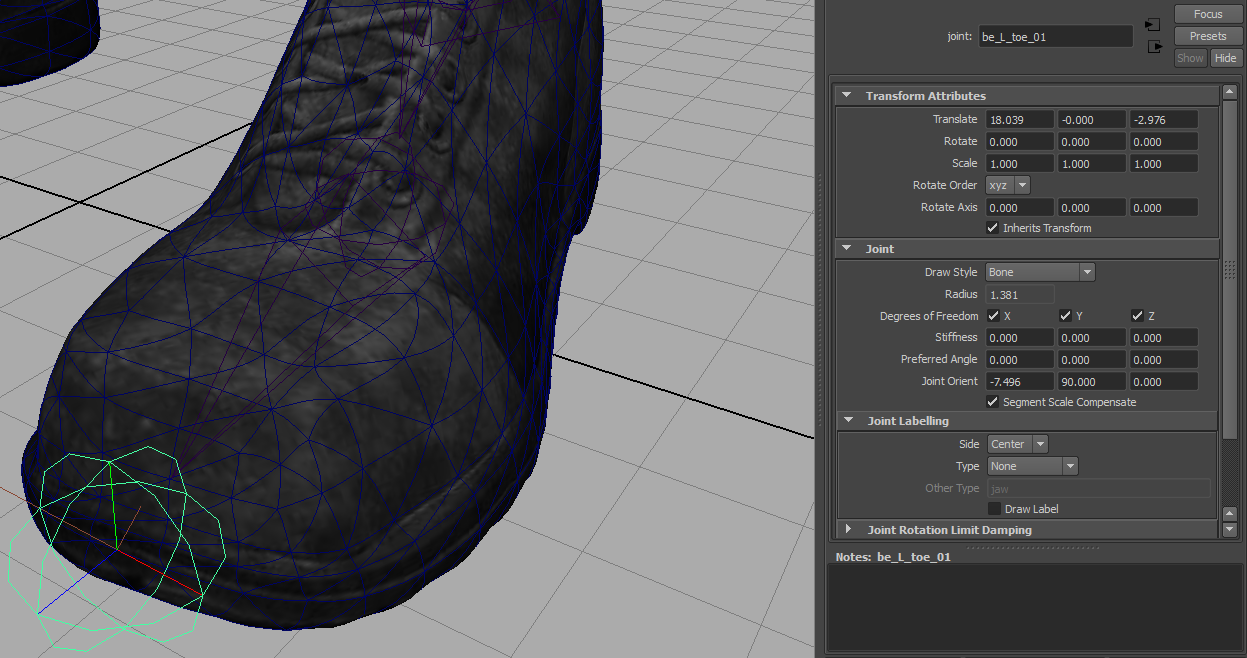Kill me now.
If it can go wrong, it will go wrong. At least I have two weeks to focus solely on work. I've managed to fix the issue with my Production Project piece, but it's taken time away from this project again.
No animation done for it just yet.
Status: I want to give up.
Sunday, 29 March 2015
Wednesday, 25 March 2015
Advanced Animation and VFX Week 8-1
I've received a giant punch in the face from Production Project this week, so I've not had a whole lot of time to work on it just yet, moving from Stephen Brooks' feed back. I have, however been looking further into the 180 Rule. I just can't bring myself to open Maya... At least it's nearly Easter Break...
Monday, 23 March 2015
Production Project
Reference Footage
Labels:
3D Modelling,
Buildings,
L6,
maya,
Production Project,
Staging
Sunday, 22 March 2015
Advanced Animation and VFX Week 7
No Update so far, as Production Project has put me into hell... So I'm now another week behind. I have begun clean up, and cameras, but a friend of mine said he wants to have a work with me tomorrow with regards to my storyboards, so I'll update this post with that.
UPDATE: 7-2 (though, I guess technically Week 8...) 2Feedback from animator Stephen Brooks of Rubber Onion Animation on my Storyboard pointed out some slight mistakes that I really should have noticed when I made it, but with good reason for making them! As I was using reference footage from a live event, cameras are used as and when they can get a good shot, they don't follow the standard rules for cinematography, like the 180 Line rule, which I crossed.
Brooks told me in a Skype call that from my Storyboard, I should flip panels 1 and 2 on Page 1. This is because usually, the bad guy (heel) is on the right of the screen, moving left. The good guy, left moving right. When crossing the 180 Line, you need to show this in camera, so from panel 5, show the Heel running to the left. Panel 6, have the Heel character slightly left of middle, moving right, with the face in the middle. For the slow motion, think Zack Snyder. Starts real time, goes slow motion as the character comes into frame. For the final sequence, think of using a different Pin. Something staged differently that keeps the positioning of the characters, good left, bad right. A suggestion was either the face throws the character up in the air, letting him drop (a la Mark Henry) or he just dumps the Heel and goes for the pin, having the Heel's head in the centre of frame, body to the right, then the Face, when pinning, have his head middle and his body to the left.
So, changing my storyboard would create an animatic like this
Breakdown has begun progress, though I guess I could have counted last week as starting it, too, since the block ins will count as part of the breakdown? A little bit of clean up has begun.
Status: Slight slope downwards...
UPDATE: 7-2 (though, I guess technically Week 8...) 2Feedback from animator Stephen Brooks of Rubber Onion Animation on my Storyboard pointed out some slight mistakes that I really should have noticed when I made it, but with good reason for making them! As I was using reference footage from a live event, cameras are used as and when they can get a good shot, they don't follow the standard rules for cinematography, like the 180 Line rule, which I crossed.
Brooks told me in a Skype call that from my Storyboard, I should flip panels 1 and 2 on Page 1. This is because usually, the bad guy (heel) is on the right of the screen, moving left. The good guy, left moving right. When crossing the 180 Line, you need to show this in camera, so from panel 5, show the Heel running to the left. Panel 6, have the Heel character slightly left of middle, moving right, with the face in the middle. For the slow motion, think Zack Snyder. Starts real time, goes slow motion as the character comes into frame. For the final sequence, think of using a different Pin. Something staged differently that keeps the positioning of the characters, good left, bad right. A suggestion was either the face throws the character up in the air, letting him drop (a la Mark Henry) or he just dumps the Heel and goes for the pin, having the Heel's head in the centre of frame, body to the right, then the Face, when pinning, have his head middle and his body to the left.
Before the Skype call, he messaged me in in a Facebook PM. It's a continuation of what I had posted for review, which he explained further in the call.
So, changing my storyboard would create an animatic like this
Breakdown has begun progress, though I guess I could have counted last week as starting it, too, since the block ins will count as part of the breakdown? A little bit of clean up has begun.
Status: Slight slope downwards...
Monday, 16 March 2015
Sunday, 15 March 2015
Advanced Animation and VFX Week 6-2
I continued on to block in the rest of the piece. Again, some more editing is needed when Cleanup comes in.
DIRECT LINK: https://youtu.be/pzqzmiF6UAI
Feedback from a freelance animator friend of mine suggested a different move, instead of the GTS as was originally going to be done.
Updated Gannt Chart. So with problems with the Production Project, I've not had as much time as I would like to have to work on this piece. But it has allowed me time to get some more reference footage, which in the long run, will help. Blocking in has run over as a result. This has taken two and a half weeks from me for clean up, but I gain two weeks from the Easter Holidays! I plan to have one week dedicated to this project and one for the Production Project (as this is presented right after it).
Status: Can Handle This.
Wednesday, 11 March 2015
Advanced Animation and VFX - Week 6-1
Blocking in the First section of the sequence.
Focusing on the key poses and the timing of the piece. I'll have to go back and fix a couple areas which need speeding up when I go back and Clean up the piece.
No cameras or lights are added into the piece yet, I just want to get the blocking done.
DIRECT LINK: https://youtu.be/bVhUeZdnYI0
Monday, 9 March 2015
Production Project - Characters
I've created the Morph Targets for the Human Characters. One of them is wearing a balaclava (the model has no mouth underneath) so this character wont be talking much, but I've opted to give this one a M60-E4, an LMG. With the amount of smoke and spent shells from one, hot casings hitting the lips wouldn't be very nice. So that's his fluff sorted. The other human will be a rapid assault troop with a P90 SMG. As he is rapid assault, his armour is different as he needs more mobility and to be more lightweight.
This is the Rapid Assault character. There are more Morph Targets than in the bottom picture. The top has the targets labelled for ease of use. I tried having them in separate groups, eyes and mouth, but if they are not in the same group, then they do not blend properly.
The Support troop with the LMG has less Morph Targets for his speech. I donned my balaclava which I use when paintballing to see how the mouth shapes show through. The only 3 that showed anything of value were the shapes for A (E didn't show any difference and looked similar to CDGTh and so on) O (similar to UQW) and M which would catch the material slightly and draw it in.
This is the Rapid Assault character. There are more Morph Targets than in the bottom picture. The top has the targets labelled for ease of use. I tried having them in separate groups, eyes and mouth, but if they are not in the same group, then they do not blend properly.
The Support troop with the LMG has less Morph Targets for his speech. I donned my balaclava which I use when paintballing to see how the mouth shapes show through. The only 3 that showed anything of value were the shapes for A (E didn't show any difference and looked similar to CDGTh and so on) O (similar to UQW) and M which would catch the material slightly and draw it in.
A
O
M
For the general face shapes I used shots used in my Dissertation. These are examples of the 9 key mouth shapes. I've labelled what they are beneath.
AI
CDGKNRSThYZ
E
FV
L
MBP
O
U
WQ
Jennifer Conley shows how to have the model's Morph Targets not give you the Spikey Ball Of Death (SBOD). This video was extremely helpful for me in this stage, as I was having to extract the head of the model to edit.
A problem I found was that I could not edit the face in programs such as Zbrush and import the edited head back into Maya and have it work. This I believe is because the names of the verts will have been changed, which results in the SBOD. This meant I had to edit the morph targets in Maya itself, which I had avoided in my first semester in the Short Story project. This time however, the mesh flowed perfectly and editing in Maya was very easy. It also let me keep track of the texturing. A problem I had come across in Short Story was that the textures would crush as a result of editing in Zbrush and being unable to see the texture details. It resulted in the character having almost Geisha-like lips at some points, which was covered anyway due to the low lighting of the scene. With this piece, however, the textures have been fine because I could see when I have moved a vert too far. Soft Selection was my best friend for this. A lot of changing the spread was needed, so I could keep control over what I was moving.
Overall, I'm happy with the end result!
I have to rig the characters next, but that is not a major problem as I have previous experience with rigging in Maya. From there, I can focus on the animation. Which I should have a start on this week.
Labels:
3D Modelling,
Buildings,
L6,
maya,
Production Project,
Staging
Sunday, 8 March 2015
Advanced Animation and VFX Week 5-2
https://www.youtube.com/watch?v=uRWUTNHucjA
Animation from 2K's WWE2K15 of Seth Rollins. Rollins is the wrestler who I am basing my heel character on, who does the Curb Stomp. A good angle in this video for reference.
Animation from 2K's WWE2K15 of Seth Rollins. Rollins is the wrestler who I am basing my heel character on, who does the Curb Stomp. A good angle in this video for reference.
Advanced Animation and VFX Week 5-1
This week was catching up with some texturing.
I created the CMANIM wrestling apron and textured the ropes and barriers. The stairs are a solid coloured Blinn material, so it has specular.
Having been focusing on the Production Project due to some issues, I have been behind on the projected animation, but as the next stages are focusing on Animation and any pieces that need fixed up on the modelling side of things, I am not massively worried and I'm certain I'll be able to get the animation done to a high standard in the remaining time.
Week 5 Gannt Chart.
I created the CMANIM wrestling apron and textured the ropes and barriers. The stairs are a solid coloured Blinn material, so it has specular.
Having been focusing on the Production Project due to some issues, I have been behind on the projected animation, but as the next stages are focusing on Animation and any pieces that need fixed up on the modelling side of things, I am not massively worried and I'm certain I'll be able to get the animation done to a high standard in the remaining time.
Week 5 Gannt Chart.
Sunday, 1 March 2015
Production Project - Modelling Street
Progressed a bit with the street modelling. Have the first building complete. I'd like to design one more building to give a bit of variety to the street.
Here's what it looks like so far with the night lighting.
Door from http://www.cgtextures.com/texview.php?id=67908&PHPSESSID=qa2ej1efr5muucqcnecclqg052 I edited the image slightly for my use. I didn't like the bit of light shining on the door on the left side.
UPDATE:
More updates. Been texturing up the street more. Including adding light that is emitted from some windows.
Here I show how I made the light splash onto the surrounding scene. NOTE: Sound is very low.
MENTAL RAY SKY BOX
Boolean in Maya is a nightmare. Pure and simple, avoid if possible. I had to find some work arounds to allow me to use it, but I got there in the end, but my, what a pain it was.
Here's what it looks like so far with the night lighting.
Note there are no roof sections on the buildings. This is because there won't be any views that will show the tops of the buildings.
Door from http://www.cgtextures.com/texview.php?id=67908&PHPSESSID=qa2ej1efr5muucqcnecclqg052 I edited the image slightly for my use. I didn't like the bit of light shining on the door on the left side.
UPDATE:
More updates. Been texturing up the street more. Including adding light that is emitted from some windows.
MENTAL RAY SKY BOX
Default lighting settings, like a Noon lighting.
Changing the intensity of the light from 1 to .5
Cinematic night - A blue tint to the "night" setting.
Initial light and splash
Altered light and splash
Changed the colour of light and added it to more windows.
Darkened the windows that aren't lit up.
Road texture added with bump map. The cracks in the road are added just to give the street a "lived in feel" before I add real damage
Path with bump map. I didn't like the bump on this, so I went back into Photoshop and edited the image to only have the bump on the seams between the tiles.
Fixed bump map, with curb texture and bump
UPDATE!
Boolean in Maya is a nightmare. Pure and simple, avoid if possible. I had to find some work arounds to allow me to use it, but I got there in the end, but my, what a pain it was.
The smashed buildings have a burn effect added in Photoshop to the texture, so it looks like it's been blown apart, not just collapsing. I sank the roof and ceiling, like I had seen in the reference photos from an earthquake. The piles of rubble are inspired by Fallout 3.
The rubble is a plane that has it's vertices edited to give it bumps and ridges, then the texture applied. I also added a bump map, then had geometry sticking out of the rubble to give it a more realistic feel.
Added street lights. I decided to use the Bollard style lights rather than the overhead lights.
This was for two reasons, I couldn't get the light splash to look right at such a height and also, the bollard lights I've seen in residential areas in more modern housing areas and they look nice, give a lower light, but still enough to be able to see when walking.
Labels:
3D Modelling,
Buildings,
L6,
maya,
Production Project,
Staging
Advanced Animation and VFX Week 4-1
This week I ran into a lot of problems for my Production Project which has taken up my time. The coming week, I plan to catch up with the little bit of texturing I need to complete, but still have issues with the other project. This is putting me behind on the animation side of things, but not too far behind.
No Gannt chart this week.
No Gannt chart this week.
Subscribe to:
Posts (Atom)