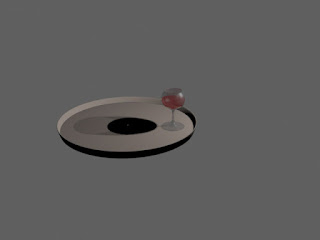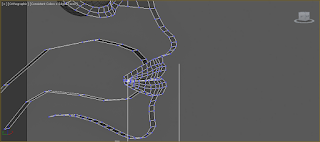Proof of concept
Thursday, 28 February 2013
Helicopter quick concept
Trying to nail down what to do for the project, I mocked this us using an Apache from the Military Micro Machines range.
Wednesday, 27 February 2013
Lighting a scene
A scene needs lit. Using 3 lights, I set this scene. (Only two in the first pic), the second has the spotlight shining down on the apple, highlighting the top curves better.
Using the same lights, I added the old duck!
The Fill Light Only, followed by the Main Light
The Spotlight only, showing just what it picks up
Using the same lights, I added the old duck!
The Fill Light Only, followed by the Main Light
The Spotlight only, showing just what it picks up
Uni Work
It's been a fair old time since I've updated, and for that I apologise. There have been a few things happening which have prevented me from efficiently getting this done, but that's a story for another day...
So here goes!
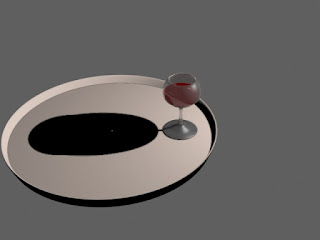
So here goes!
Turning the shadows on
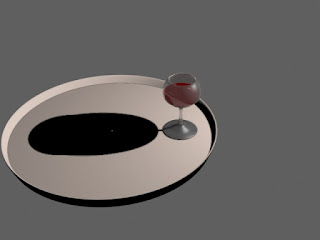
The shadow cast does not match that of glass..
So I turned on Ray Trace. It takes longer to Render, but gives the correct shadow
Light tint Green
Light Intensity changed to 0.1
0.2
0.3
0.4
0.5
0.6
0.7
Spot Light
Thursday, 14 February 2013
Special Effects stuff
For the final piece for Semester 2, another idea is along the lines of Chronicle (2012), superpowers and people using them, showing them off to friends and all that.
To get the most from the effects, the idea of a Trailer could be used, this would allow for a loose story to be used, but also allow a mash of effects to be done without interrupting the flow of the film.
http://www.youtube.com/watch?v=i-M5Qx57_UU
Chronicle HD Trailer
http://www.youtube.com/watch?v=kUUoN6HUNj0
"Pulse" short film
http://www.youtube.com/watch?annotation_id=annotation_820214&feature=iv&src_vid=kUUoN6HUNj0&v=A8PLKgy_tZs
Behind the scenes of "Pulse" 1-3
http://www.youtube.com/watch?v=L5TqeiBlkw8
Behind the scenes of "Pulse" 2-3
http://www.youtube.com/watch?v=i1Mf_xORLIU
Behind the scenes of "Pulse" 3-3
http://www.youtube.com/watch?v=vubbx0KKWEM
Visual Effects in After Effects - VidMuze (Same people who did Pulse"
http://www.youtube.com/watch?v=To0Cnm2kriE
Add vehicles into shots (Doesn't just have to be helicopters)
http://www.youtube.com/watch?v=_gUc3wFrN1g
Flamethrower
To get the most from the effects, the idea of a Trailer could be used, this would allow for a loose story to be used, but also allow a mash of effects to be done without interrupting the flow of the film.
http://www.youtube.com/watch?v=i-M5Qx57_UU
Chronicle HD Trailer
http://www.youtube.com/watch?v=kUUoN6HUNj0
"Pulse" short film
http://www.youtube.com/watch?annotation_id=annotation_820214&feature=iv&src_vid=kUUoN6HUNj0&v=A8PLKgy_tZs
Behind the scenes of "Pulse" 1-3
http://www.youtube.com/watch?v=L5TqeiBlkw8
Behind the scenes of "Pulse" 2-3
http://www.youtube.com/watch?v=i1Mf_xORLIU
Behind the scenes of "Pulse" 3-3
http://www.youtube.com/watch?v=vubbx0KKWEM
Visual Effects in After Effects - VidMuze (Same people who did Pulse"
http://www.youtube.com/watch?v=To0Cnm2kriE
Add vehicles into shots (Doesn't just have to be helicopters)
http://www.youtube.com/watch?v=_gUc3wFrN1g
Flamethrower
Wednesday, 13 February 2013
3D Modelling - Female
Creating the lips is both infuriating and time consuming. Especially on this character. One of the focal points are her lips, getting them correct was a bit of a bitch. Mainly because of the Polygon count on the head shape. I should have used less, slightly bigger. On the above shot, you can see a bizarre shape in her face. It's the internal of the mouth. This would only be used if you were animating the character talking, so you could place a tongue.
Profile view of the lips
Front view of the lips.
Next step is joining the lips with the eyes, creating the cheeks, then onto the nose.
Tuesday, 12 February 2013
Standard and Extended Primitives
Leaving the 3D model behind for a moment, last week, we worked on (not just making a vase/bowl) standard and extended primitives, shapes that can be rendered and used to create a variety of other things!
In the first semester project, I used them to create the rear chamber on the Spider Mech and on the gun for the human model.
In the first semester project, I used them to create the rear chamber on the Spider Mech and on the gun for the human model.
Extended Primitives
Standard Primitives (inc. the Teapot!)
3D Modelling - Female
Further modelling of the Female character - The basic shape of the skull is created, again using Planes (shaped in the Profile view).The gap between the eye and the nose is filled using the "Bridge" tool, then adding any extra sections required (You want the same amount of sections joining each bridge, welding vertices if need be). Adjusting to give the desired shape/curve from the eye to the nose.
Profile shot showing eye and nose joining together.
Front view showing the same join as the profile.
From here, I will be creating more of the face, starting with the lips.
3D Modelling - Female
Following a tutorial I have, I am making a Female model in 3Ds Max.
So far, I've made an eye socket based on two images (Front and Profile, supplied with the tutorial)
Above is the front view. Using the front view displayed on a Plane, I was able to make the shape of the eye (Also using Planes, set as a Modifiable Poly, editing their vertices).
I am continuing to work on the model and hope to be able to animate it when I'm finished. From there, I'd like to make other models and have them interact (Similar to the Weekly Tasks from Semester 01 with the Dee character)
So far, I've made an eye socket based on two images (Front and Profile, supplied with the tutorial)
Above is the front view. Using the front view displayed on a Plane, I was able to make the shape of the eye (Also using Planes, set as a Modifiable Poly, editing their vertices).
The profile view was used to get the depth of the eye, lining up to make the cheek and nose. The sphere was used to gauge the shape of the eye, to construct the eyelids.
This image shows both the Front and Profile planes with the eye suspended between.
I am continuing to work on the model and hope to be able to animate it when I'm finished. From there, I'd like to make other models and have them interact (Similar to the Weekly Tasks from Semester 01 with the Dee character)
Saturday, 9 February 2013
Semester 2 Film project - Fat Man
A few videos to bear in mind for the project;
http://www.youtube.com/watch?v=80YsML33WTY
Fallout Fan Fic
http://www.youtube.com/watch?v=rduxgnnvwVw
Fallout Fan Fic
http://www.youtube.com/watch?v=ykWJs3gEIgE
Resi- Op Raccon trailers
http://www.youtube.com/watch?v=5QUjGxgbC68
Fallout Intros
http://www.thecareergamer.com/wp-content/uploads/2008/11/fallout3artdump.jpg
James Graham in the future?!
http://www.youtube.com/watch?v=80YsML33WTY
Fallout Fan Fic
http://www.youtube.com/watch?v=rduxgnnvwVw
Fallout Fan Fic
http://www.youtube.com/watch?v=ykWJs3gEIgE
Resi- Op Raccon trailers
http://www.youtube.com/watch?v=5QUjGxgbC68
Fallout Intros
http://www.thecareergamer.com/wp-content/uploads/2008/11/fallout3artdump.jpg
James Graham in the future?!
Thursday, 7 February 2013
Another piece I did today!
Felt like a boss when I made this, although it's really simple, it looks pretty cool.
To start with, I placed text, then added a couple tools. I used the Bend tool and the Melt tool. Key framing them to create this simple effect;
3D Lathe Tool
Wednesday, 6 February 2013
University's back!
So, over the past couple months, I've been back home in Alnwick for Christmas and New Year, then started a new job when I came back!
But now University's back on, so expect some updates over the next couple days!
This semester is going to be on Video Editing and the likes. It's a group project, so there's going to be some pretty cool stuff over the next 14 weeks.
Keep it locked right here!
Subscribe to:
Posts (Atom)